Intel® Device Plug-ins for Kubernetes*¶
With deep learning and artificial intelligence being used in many kinds of areas, heterogeneous computing has become quite hot, so various hardware providers in the industry have developed heterogeneous computing cards or hardware accelerators to support those application scenarios. For instance, Intel® developed several hardware devices to meet those requirements: Intel® QuickAssist Technology (Intel® QAT), Intel® FPGA, Intel® Artificial Intelligence and Intel® Server GPU. The intent of this documentation is to help developers/users understand how to enable and use those Intel® hardware devices in Kubernetes cluster.
Device Management in Kubernetes¶
Usually once a device, device driver, and related develop kits are installed in system, it is simple to use those heterogeneous cards or devices in host system and traditional docker container environment with –device and –volume parameter running, in docker environment, this is docker container mapping mechanism to use host system resource directly in containers through –device. but in a Kubernetes cluster environment, resources of these heterogeneous computing card/device to be bond with container needs to be managed and allocated by Kubernetes, that means after installing those heterogeneous computing cards in each computing node, We still need to have a mechanism to tell the cluster that a certain kinds of heterogeneous card and the number of cards have been installed on a computing node, and provides methods so that the cluster can manage and allocate this heterogeneous computing card resource when application needs placing. in order to have device resource manage and allocate capability in Kubernetes and adoption for devices vendors, the Kubernetes is designed to have 2 built-in modules, Extended Resource and Device Plug-in, the specific device plug-ins developed by device vendors will implement scheduling from a device cluster to working nodes, and then bind devices with containers.
- Extended Resource
This is a custom resource expansion method, it belongs to node level API. It can be used independently. once installed the device and device drivers in node. the developer needs to report the names and the total number of the device resources to the Kubernetes API server, the scheduler will increases or decreases the number of available resources based on the creation or deletion in the resource pool and determines nodes that satisfy resource requirements during scheduling. the increment and decrement of Extended Resource must be integers. for example, you can allocate 1 GPU but cannot allocate 0.5 GPUs. it is simple to report extended resources and update status through a PACTH API, and the PACTH API operation can be completed through a simple curl command as well.
- Device Plug-in
It provides a general device plug-in mechanism, called framework and standard device API interface. device vendors can expand devices such as the QAT, FPGA, GPU, and VPU by implementing APIs, without modifying the Kubelet* main code. the device plug-in mechanism is not complex, it’s work mechanism mainly includes 2 parts, One is for device resource reporting when start-up, another is for scheduling and allocating when application needs to access.
Device Plug-in Working Mechanism¶
Today, most equipment vendors are using Device Plug-in mechanism to implement
their specific device plug-in to be integrated into Kubernetes cluster
smoothly without modifying Kubernetes code, with this way to achieve the
equipment scheduling and life cycle management, before knowing how to use
Intel® device plug-ins in Kubernetes, let’s understand device plug-in internal
working mechanism together firstly. Device Plug-in is a simple gRPC server
that implements the methods ListAndWatch and Allocate, then listens
the Unix sockets under /var/lib/kubelet/device-plugins/, such as /var/lib/kubelet/device-plugins/intel-qat.sock.
service DevicePlugin {
// returns a stream of []Device
rpc ListAndWatch(Empty) returns (stream ListAndWatchResponse) {}
rpc Allocate(AllocateRequest) returns (AllocateResponse) {}
}
- ListAndWatch()
It reports device resources and provides health checking of device. when the device is unhealthy it will be reported to Kubelet and the device plug-in manager in Kubelet will remove it’s device ID from the schedulable list.
- Allocate()
It is called by device plug-in when deploying a specific container application. the core parameter is the device ID, then the returned parameter is the corresponding device path, driver directory, environment variables which are required when launching the container application, let’s see the detail of the process below:
Resource Reporting and Monitoring¶
For each hardware device in Kubernetes cluster, there must be a corresponding device plug-in to manage. and these device plug-ins connect the device plug-in manager in Kubelet through gRPC as the client, the device plug-in reports device name and it’s UNIX* socket API version to Kubelet.
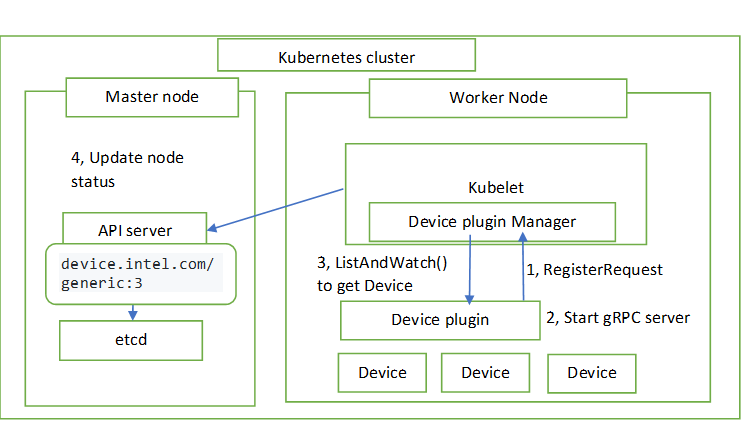
Generally speaking, the whole process is divided into four steps. The first three steps are running on the nodes. The fourth step is the interaction between Kubelet and API server. see below:
The first step is to register device plug-in. The Kubelet exports a
Registration gRPC service:
A device plug-in can register itself with the Kubelet through this gRPC service. Kubernetes needs to know which device plug-in to interact with. This is because there may be multiple devices on a node. Device plug-in is required to report three things to Kubelet as a client. who am I, where am i and the interaction protocol. see below registration info
The name of its Unix socket.
The Device Plug-in API version against which it was built.
The Resource Name to be advertised. Here Resource Name needs to follow the extended resource naming scheme as vendor-domain/resource type.
The second step is to start a service as a gRPC server, which makes the service ready to be accessed by a Kubelet. The listening address and protocol API version were exposed to Kubelet in the first step.
Step 3: The Kubelet needs to establish a long connection for list and watch of the device plug-in to discover the device ID and the health status of the device. When the device plug-in detects that a device is unhealthy, it will report the status to the Kubelet.
In the last of 4 steps, the device plug-in sends the Kubelet the list of devices it manages, and the Kubelet is then in charge of advertising those resources to the API server as part of the Kubelet node status update.
Note
The Kubelet only reports the number of specific device to API server. the device plug-in manager of Kubelet itself will save the device ID list of the device and use it for specific device allocation. for the Kubernetes scheduler, which does not know the device ID list of the device. It only knows the number of device.
Pod Scheduling and Device Resource Allocation¶
When a container application wants to use a device, it only needs to declare the device resource and the corresponding quantity in the limits section of yaml file in pod’s resource (for example intel.com/gpu:
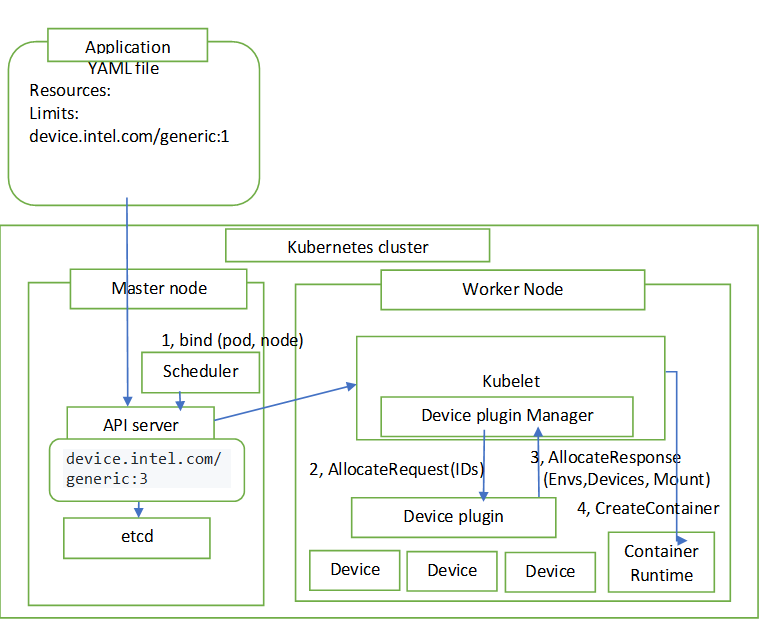
The Kubernetes scheduler will then find the right node. The scheduler will reduce 1 from the number of available devices and complete the binding pod with node. After binding successfully, the Kubelet running on corresponding node, is responsible for launching the container application. Once it finds the device resource requested by the pod’s container, it will call its internal device plug-in manager to get an available device ID from it’s device ID list and send this allocated device ID as the parameter to local device plug-in service. After receiving the allocated device ID, the device plug-in will access the device driver to get the device Path, driver directory, and environment variables of this device, then return them to Kubelet as the allocate response. Once the device path and driver directory information are returned to the Kubelet, the Kubelet will perform the operation of assigning device to the container runtime as container launching parameters. After completing device mapping and volume mounting, it will start the container application. You can check if the device is available to be accessed in the container. Now the device resource allocation for container is complete. The device plug-in API design, working mechanism, and device plug-in life cycle management are described above.
Handling Kubelet Restarts¶
A device plug-in is expected to detect Kubelet restarts and re-register itself with the new Kubelet instance. In the current implementation, a new Kubelet instance deletes all the existing Unix sockets under /var/lib/kubelet/device-plugins when it starts. A device plug-in can monitor the deletion of its Unix socket and re-register itself upon such an event.
Device Plugin Deployment¶
Typically, You can deploy a device plugin as a DaemonSet, or manually.
The canonical directory /var/lib/kubelet/device-plugins requires
privileged access, so a device plugin must run in a privileged security
context. If you’re deploying a device plugin as a DaemonSet, /var/lib/kubelet/device-plugins must be mounted as a Volume in the plugin’s PodSpec.
If you choose the DaemonSet approach you can rely on Kubernetes to place the device plug-in’s Pod onto Nodes, to restart the daemon Pod after failure, and to help automate upgrades.
For example to deploy the DaemonSet of QAT device plug-in:
After installing QAT card, QAT driver installation in node, and enabling it, to deploy the QAT device plug-in you must first deploy a ConfigMap and the DaemonSet YAML
$ kubectl create -f deployments/qat_plugin/base/intel-qat-plugin-config.yaml
$ kubectl create -f deployments/qat_plugin/base/intel-qat-plugin.yaml
This document describes basic knowledge of Kubernetes device plug-in design, working mechanism. Please see the rest of the site for details and demos.
Intel Device Plugins for Kubernetes Github Repository
*Other names and brands may be claimed as the property of others.